Tap the Select button on the upper right
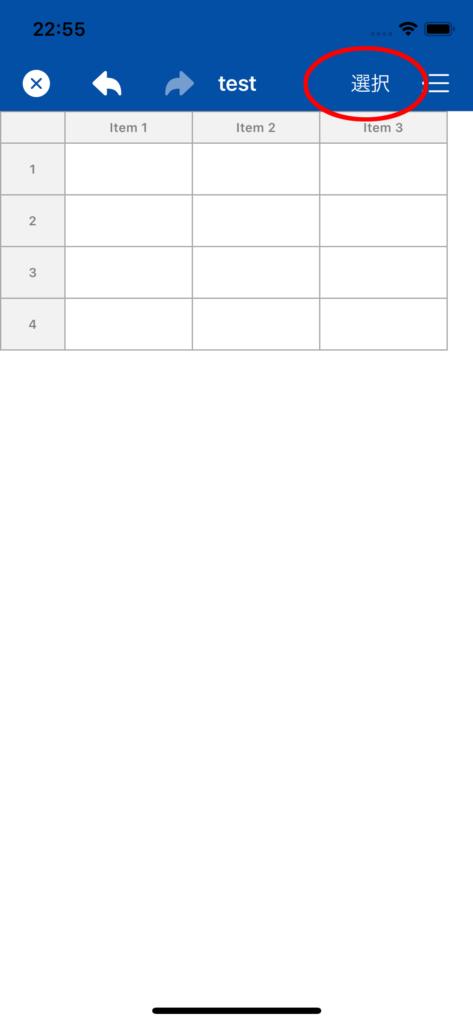
Select the cell whose color you want to change
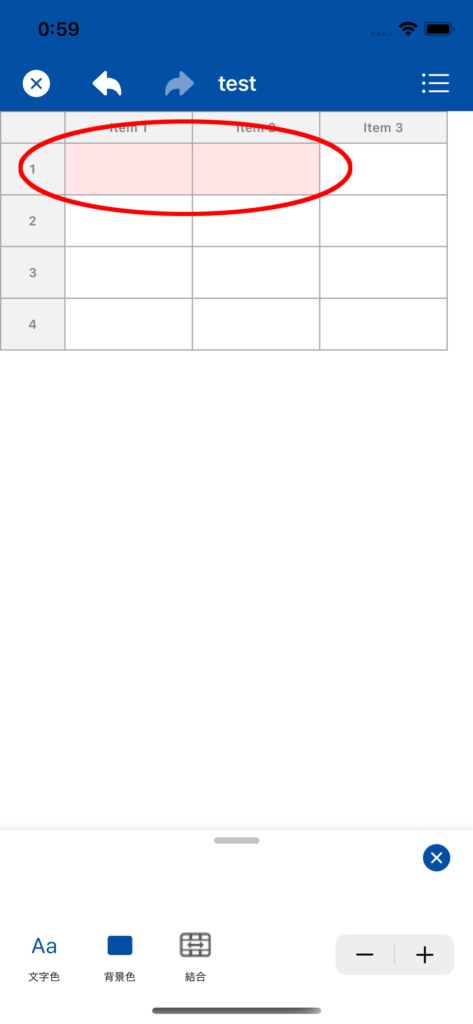
If you want to change the font color
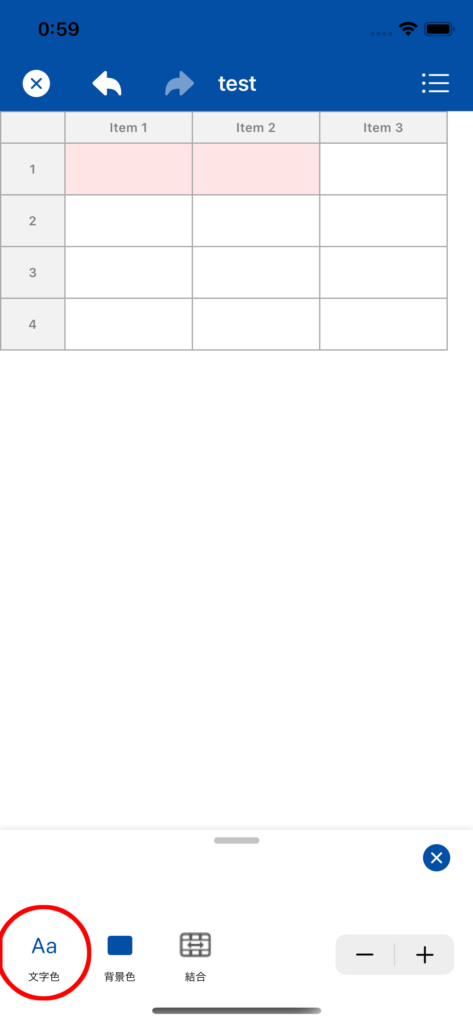
Select any color and tap “X”.
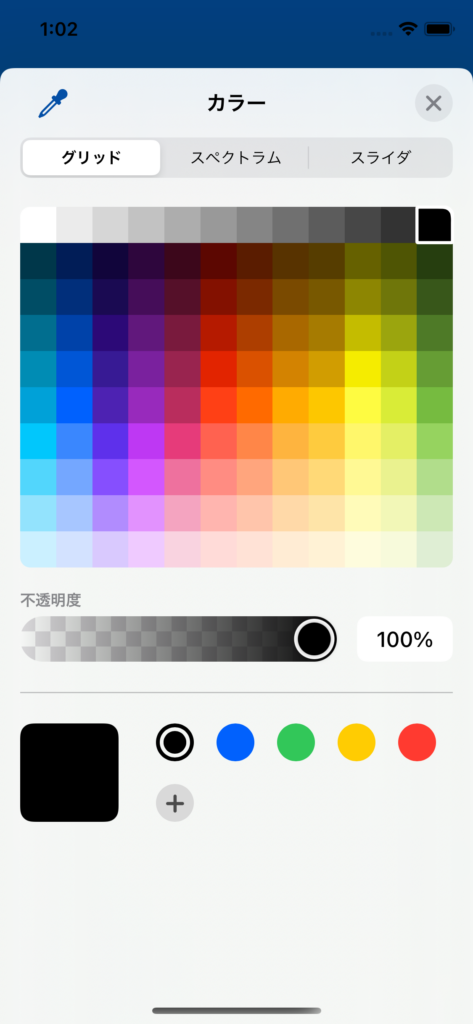
If the text color is changed to the selected color, you are done.
If you want to change the background color
After selecting a cell, tap “Background color”
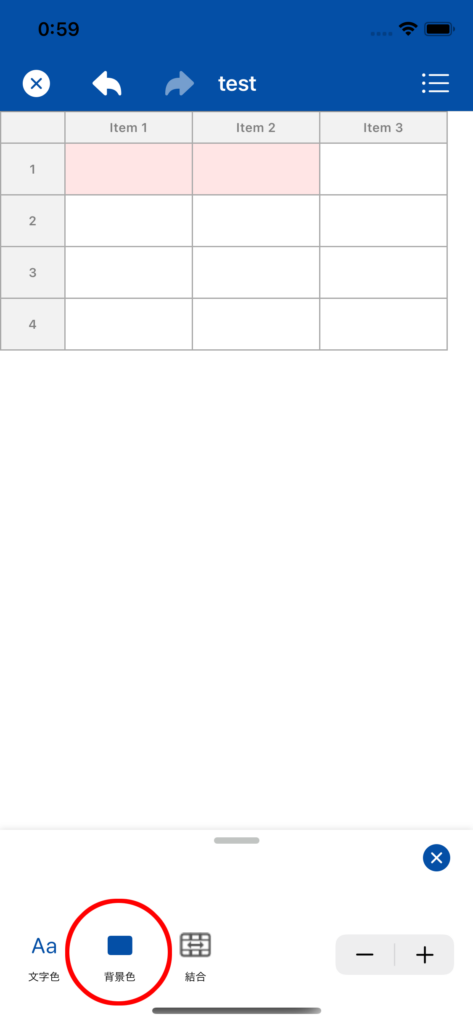
Select any color and tap “X”.
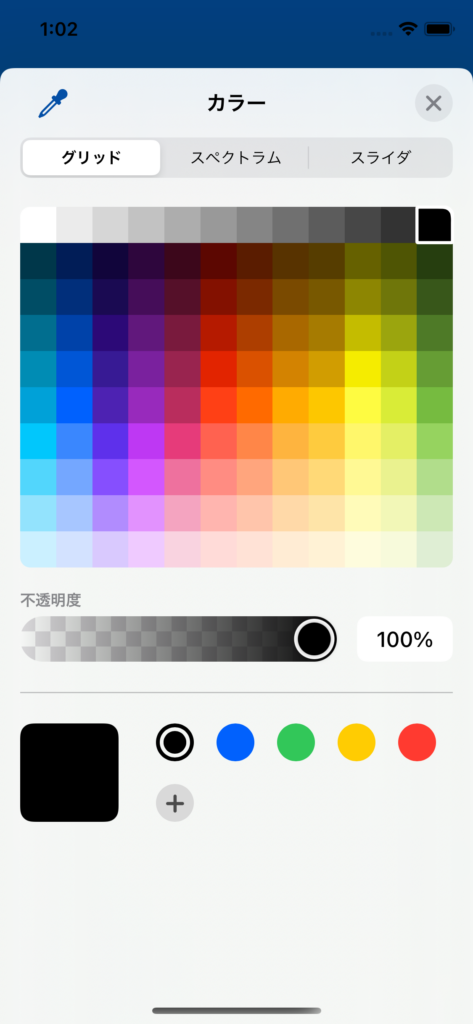
Confirm that the color has changed and you’re done