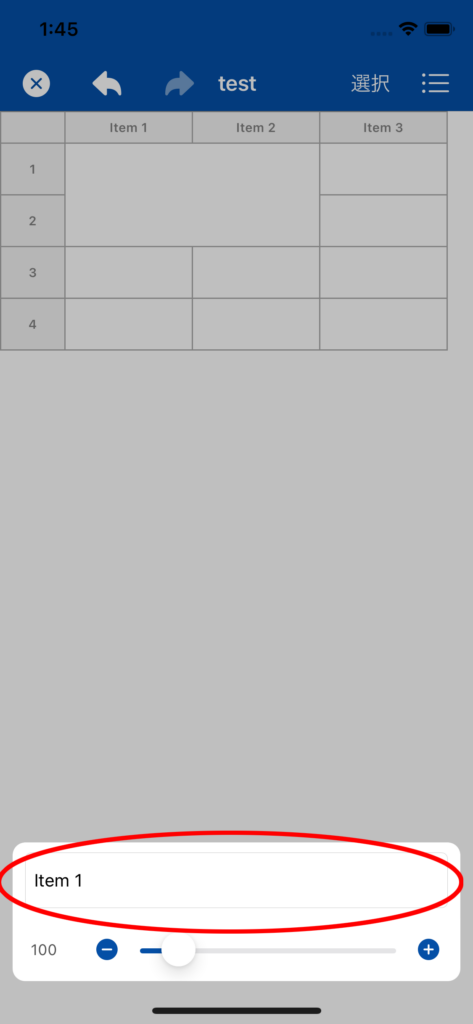Change row height
Tap the line number
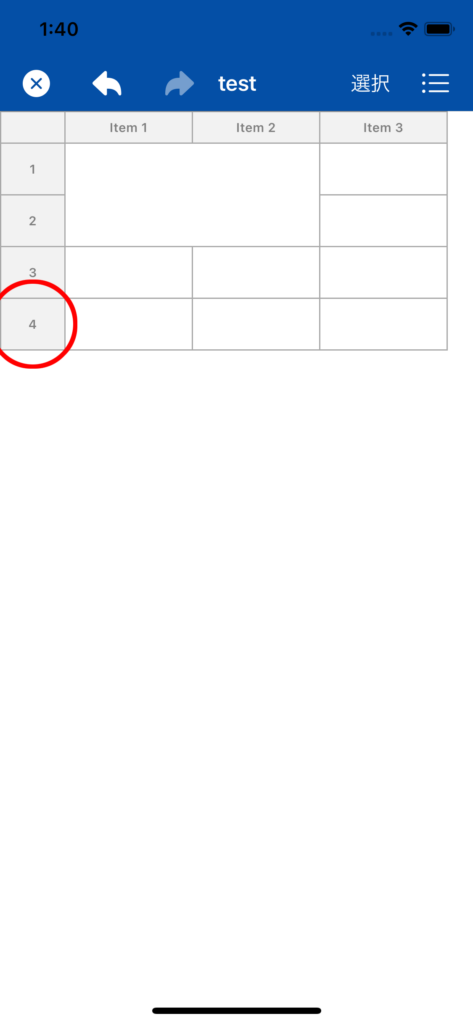
Adjust the height with the slider displayed on the right
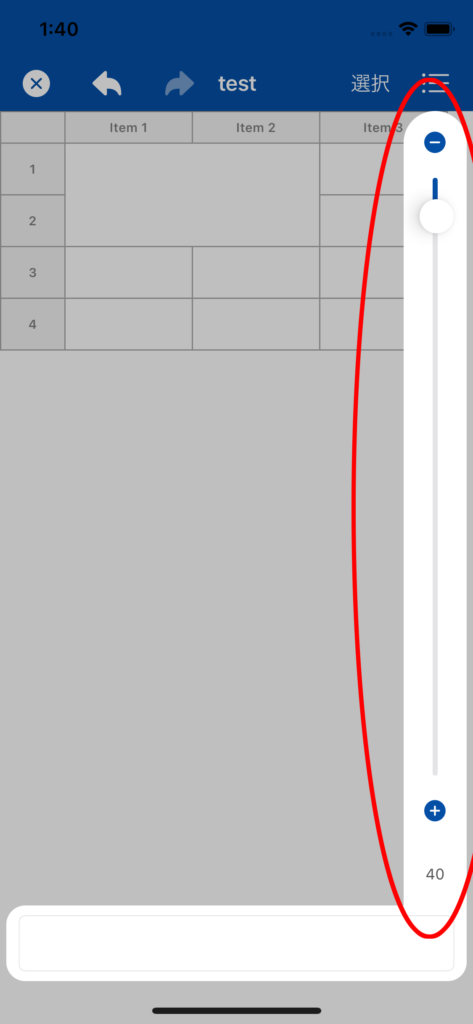
Change column width
Tap the beginning of the column
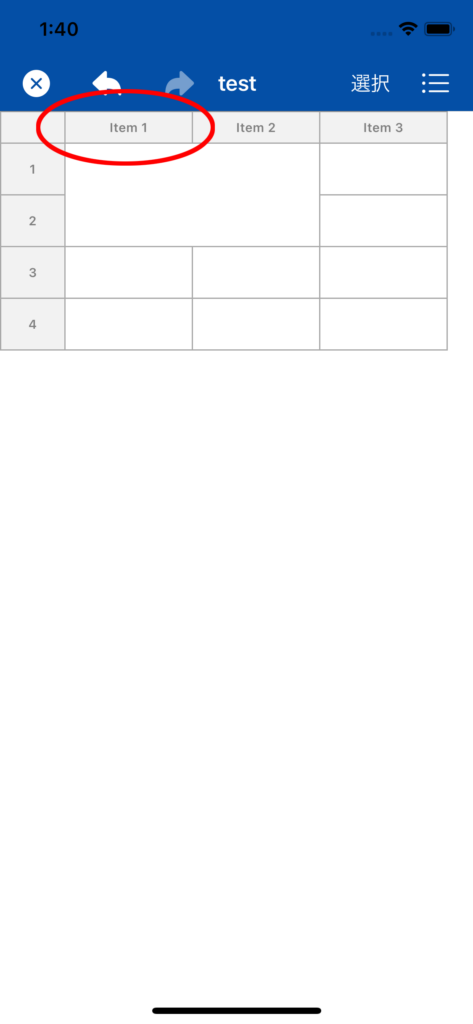
Adjust the cell width with the slider displayed at the bottom of the screen
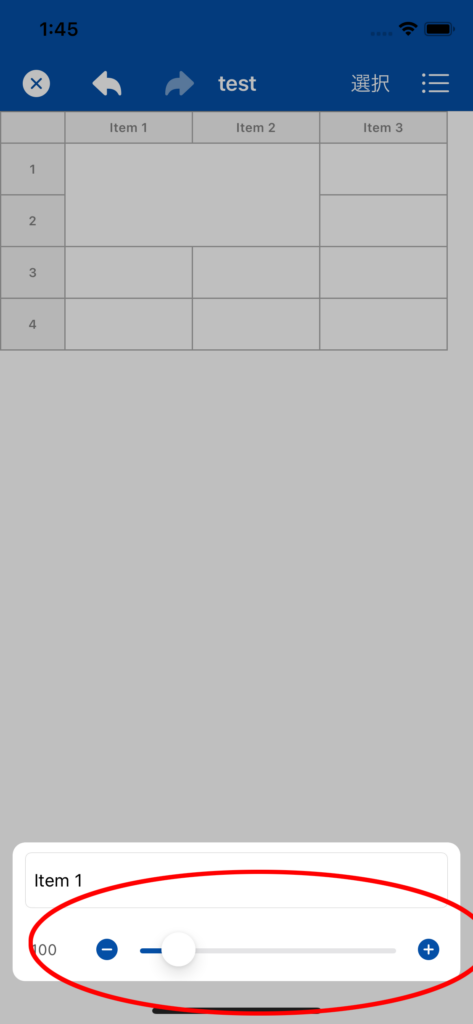
You can edit the cell header title in the text form