Move row
Long-tap the row you want to move to bring up the menu
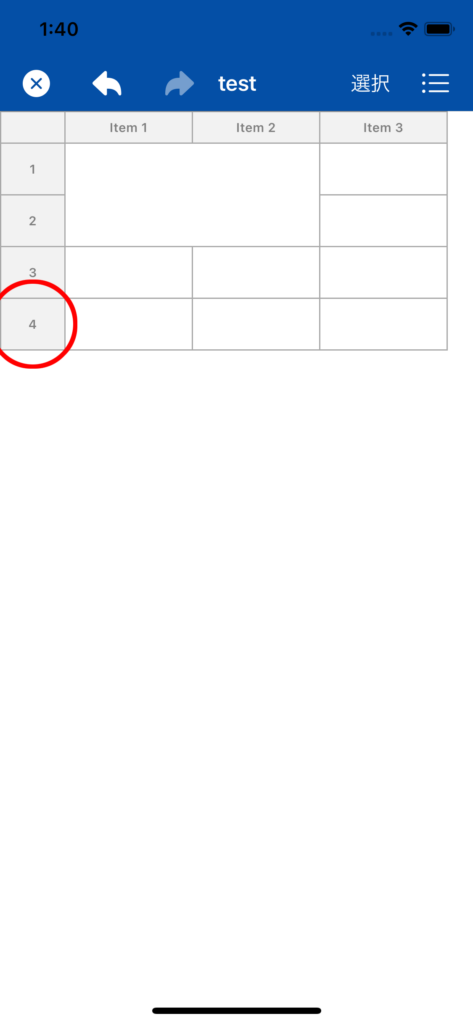
Select either “Move row down” or “Move row up”
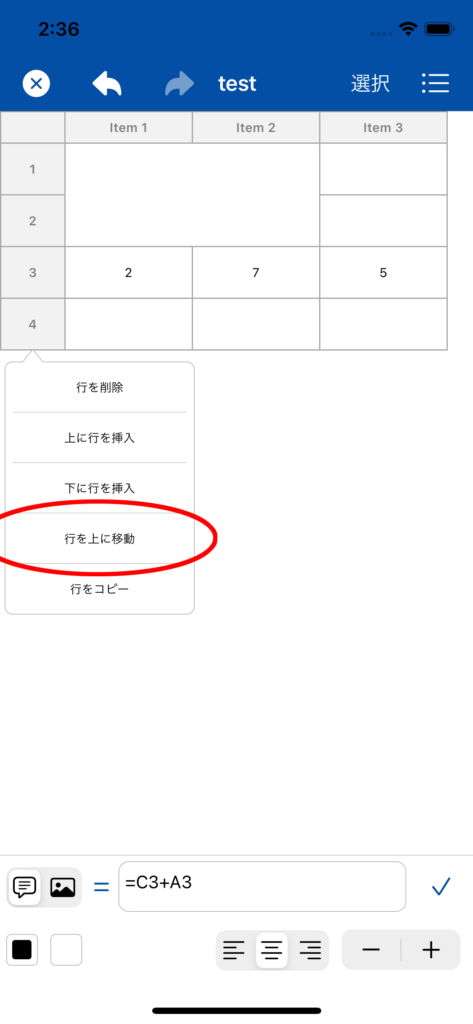
To move up, select “Move Row Up”; to move down, select “Move Row Down”.
*If there is no line below, “Move Row Down” will not be displayed.
*After moving, the menu will be displayed again, so you can move up and down continuously.
Move column
Press and hold the column you want to move to display the menu
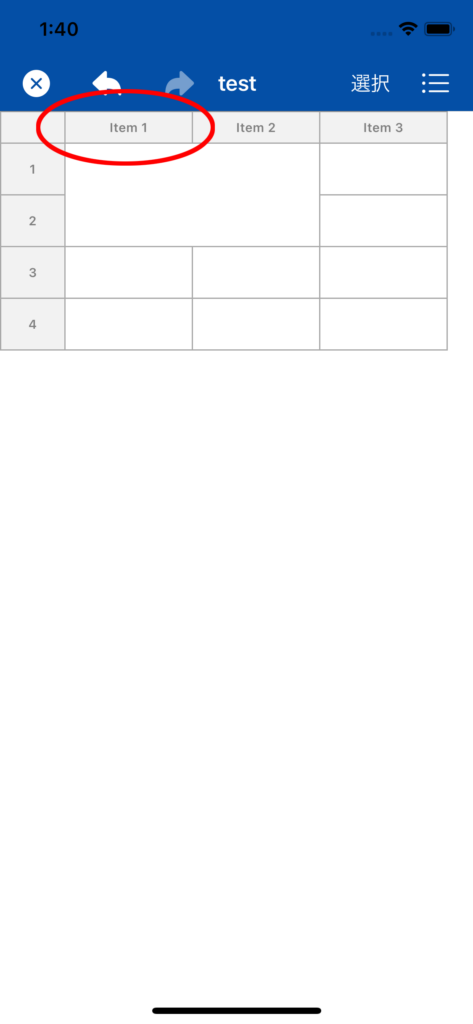
When the menu appears, select either “Move column to the right” or “Move column to the left
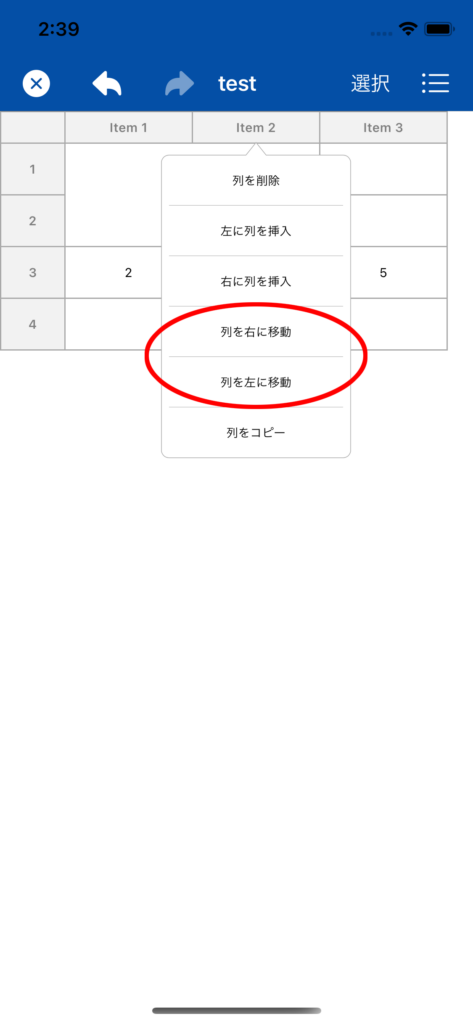
This completes column movement and row movement.